Dash Board for Last 7 Days
Latest Updates
- 2 Factor Authentication(2FA) will be made mandatory after couple of weeks. If you are operating e-waybill system from multiple locations and with single credential then please create sub-users immediately.
- De-enrolment for Transporters: The transporters registered in e-Waybill Portal using Enrolment (based on PAN) and no longer want to continue in e-waybill system can now de- enrol themselves in the e-Waybill System. Once de-enrolled, they will not be able to access the e-Waybill portal. So, any enrolled transporter willing to de-register in EWB system can make use of this facility. Once de-registered, the Transporter Id cannot be used in e-Waybills. Also, the Part-B details cannot be updated for the de-registered Transporter Id.
- Cancellation of Common Enrolment: Some of the taxpayers have done common enrolment but do not want to continue with common enrol Id for whatever reason. Such taxpayers can cancel the same. So, a facility to de-register from common enrolment is provisioned. Taxpayers can make use of this facility to de-register. Once, the common enrolment Id is cancelled, consequently, it cannot be used to update the transporter details. However, the Part-B details can be updated for the EWBs that are already assigned with common enrolment Id before the cancellation. A time limit of 1 month will be provided after the cancellation of common enrolment. Subsequently, the login will be blocked and no further activity can be performed in the e-Waybill system. Once the common enrol id is cancelled, the user can again login using the credentials of his/her GSTIN and generate e-waybills.
- 07/10/2022
Single sign-on (SSO) is a facility by which the user can login to the e-Way bill system using his/her credentials and click on the e-Invoice link to access e-Invoice system directly without logging again and vice versa. - e-Waybill for Gold will be available only after the notification is issued by government.
- 2 Factor Authentication for e-Way Bill/e-Invoice System. Click Here to know more
- Railway Receipt No. formats defined.
- Multimodal shipment updated as 'Ship or Ship Cum Road/Rail'.
- With reference to Notification 15/2021-CT dated 18.05.2021 , blocking of GSTIN for e-Way Bill generation is now considered only for the defaulting Supplier GSTIN and not for the defaulting Recipient or Transporter GSTIN. Click on the notification for more details
- Mode of transport Ship is now updated as Ship / Road cum Ship so that the user can enter Vehicle number in case the goods are moved by Road initially, and for movement by Ship, the Bill of lading Number and date may be entered. This will help in availing the ODC benefits for movement using Ship and also facilitate updating of vehicle details as and when moved on Road.
- Suspended GSTIN as supplier cannot generate e-way bill. However, the Suspended GSTIN as recipient or as transporter can get the e-way bill generated.
- In MIS Reports : 1) For the report on e-way bills about to expire ,a download Excel option is provided.
2) In the Outward Supplies report an additional column for mode of generation is provided. - e-Way Bill cannot be generated with only SAC codes(99) for Services, minimum one HSN code belonging to Goods is mandatory.
- Vehicle type ODC is provisioned for transport mode 'Ship'
- Transporters are provided with Report of e-Waybills based on assigned Date
- 1. As per the notification dated 22 December 2020, No. 94 /2020. the validity period of e-waybill will be changed from 100 KM per day to 200 KM per day from 01/01/2021.
- Recipient GSTIN should be registered and active, on the date of preparation of the document by the supplier.
- Document Nos. are case sensitive for e-Waybill generation.
- In the Bulk Upload, if the Pin-to-Pin distance is not known, distance may be passed as zero. The system will automatically populate the distance, if available. However, if the distance is not available then error is returned. For such cases, user has to pass the distance.
- If Pincode does not exist in the EWB system then at-least the first 3 digits of the pincode must correspond to the State selected.
- In Bulk upload, 96 can also be passed as state code for Other Country.
- In case EWB is generated from e-Invoice System, then IRN is displayed in the e-Waybill print.
- Temporary Veh. Nos to be entered starting with TM.
- Pin to Pin distance can be + or - 10% of the actual distance.
- Dashboard is now available for previous 7 days.
- View Document
- Download of E-waybills for selected month available under Reports from 8 AM - 12 PM.
- Composition dealers can generate e-waybills for only Intrastate transactions and document under Supply can be only 'Bill of Supply'
- E-Waybills can be rejected by other party GSTIN within 72 hours of e-waybill generation date OR at the time of delivery of goods, whichever is earlier. This change is done as per the rules of the e-way bill.
- Auto calculation of route distance based on PIN code for generation of EWB
- Blocking of generation of multiple E-Way Bills on one Invoice/document
- Extension of E-Way Bill in case Consignment is in Transit
- Report on List of EWB's about to Expire
- Reports are enabled for 5 days intervals.
- Common enrollment for GST registered transporters has been enabled.
- Checking of duplicate generation of e-way bills based on same invoice number.
- SKD/CKD/Lots for movement of Export/Import consignment.
- ‘Bill To – Ship To’ transactions.
- Display of only relevant document types in “Document Type” drop down list based on the selected Transaction “Supply Type” and “Sub Type” by the tax payers
- Auto-population of state name based on the pin code entered at consignor and consignee addresses.
- Standard rates for tax are provided in the drop down list for selection based on the type (intra-state/inter-state) transactions and additional “Other Value” has been introduced to enter any other charges (+/-) written in invoice to enter.
- Alerting the generator of the E-Way Bill through SMS message, in case the total invoice value is more than Rs. 10 Crores.
- Transporter ID is made compulsory for generating Part-A slip.
- Dashboard is updated with 'Pending for Part-B' numbers.
- Approximate distance is shown in the E-waybill Print.
- Issue in Sub-user reports has been fixed.
- Enrolled Transporters can view the documents they have uploaded.
- New report on list of 'PART-A Slip pending for Part-B' has been provided.
- If 'PART-A Slip' has not been updated with the Part-B within 15 days of entering PART-A, the 'PART-A Slip' will be discarded by the system as per Rule.
- The 'PART-A Slip' is being shown with single dimension Bar Code, for easier reading by the transporter for further updates.
- EWB generated by API User are available in the Reports
- Enrolled Transporter needs to upload the latest scanned copies of Identify proof and address proof.
- In EWay Bill generation, the system has been enabled to enter the Cess Rate greater than 100%.
- Bulk EWB generation tool has been updated with a patch. Latest tool can be downloaded from the website.
- Multi-vehicle updation for EWB is enabled
- Preview of EWB is enabled
- Dashboard is enabled
- Please download the latest version of Bulk E-waybill generation tool, which includes Bill-To and Ship-to and Vehicle Type features
- Bulk updation of E-waybill transporter tool has been deployed
- Please download the latest version of Bulk vehicle updation tool
- E-way bill generation is allowed for only registered active GSTIN as supplier or recipient.
- E-way bill generation for government and UN bodies is available
- You can now generate only Part-A of Ewaybill using Bulk generation tool
- On cancellation of e-way bill, SMS is being sent to the transporter
- On rejection of e-way bill, SMS is being sent to the generator of EWB and also the transporter, if specified
- Rejection of EWB can be done by both the Consignor and Consignee, if e-way bill is generated by transporter
- Enrolled Transporter can now update his Tradename
- e-way bill mobile APP for iOS is now available in the App Store. Pl download and register at 'Registration-> For Mobile App'
- Tax payers who have been shortlisted for API Interface can now register for the same, using 'Registration-> For API'
- The option for 'Update my GSTIN from CP' has been improved