| e-Way Bill No. * | Exit | |
User Profile
| GSTIN No. | 07AASCS2460H1ZO |
| User Name | Tax Demo Portal |
| Trade Name | Mishmash Education Services Private Limited AND ASSOCIATES |
| Address | Delhi, India |
| Mobile No. | 9205065874 |
| support@teachoo.com |
Notifications
Specfic Alerts
Contact Details
| State | |
| Contact No | |
CONTACT YOUR STATE HELPDESK
Dear Taxpayer
Alert on e-Invoice
You are one of the taxpayers enabled for e-Invoice registration/generation for B2B/Export transactions as per notifications.
As per GSTIN Returns your turnover is and you are supposed to generate e-Invoices from .
It has been observed that you have generated B2B e-Way bills during the month of ,but you have not generated e-Invoices.
Hence you are advised to generate e-invoice as per the notification.
You may visit website https://einvoice1.gst.gov.in for more details.
Note : If you are exempted from e-Invoicing or if you have already started e-Invoice generation, you may ignore this message.
Alert on 2 Factor Authentication
As you are aware 2 Factor Authentication (2FA) is provisioned in e-Waybill/e-Invoice System. However you have not yet registered for the 2FA. Please register and secure your credentials. Shortly , 2FA will be made mandatory.
To enhance the security of e-Way Bill/e-Invoice System, NIC is introducing 2-Factor Authentication for logging in to e-Way Bill/e-Invoice system. In addition to username and password, OTP will also be authenticated for login. There are 3 different ways of receiving / generating the OTP. You may enter any of the OTP and login to system.
1. On registered mobile number: OTP will be sent to your registered mobile number as SMS. You may enter this OTP and get authenticated.
2. On ‘Sandes’: Sandes is a messaging app provided by government so that you can send and receive messages. You may download and install the Sandes App on your registered mobile number and receive the OTP in it. Click here to view the guidelines and procedure to install it.
3. Using ‘NIC-GST-Shield’ app: This app is provided by e-Way Bill /e-Invoice System to generate OTP and use for authentication. This app once installed and registered on your registered mobile number, you will not require internet or any dependency on mobile network. On opening the app, OTP is displayed. You may enter this OTP and continue the authentication. Click here to view the guidelines and procedure to install it.
You may register or de-register this facility any time using the link '2 Factor Authentication-->Registration'. This facility is presently being introduced on optional basis, however, in future it will be made mandatory.
Note:
1.The OTP authentication is based on individual user
accounts. That is, the sub users of GSTIN will have separate authentication depending on
their registered mobile number in the e-Way Bill/e-Invoice System.
2.Once you have Registered for 2 Factor authentication
then the same is applicable for both e-Way bill and e-Invoice system.
Attention Please
However, generation of EWB for other documents and other activities of EWB will continue on the e-Way bill system.
The e-Way Bill detailed print will not show the Item details for EWB generated with IRN. Hence, the officers are advised to see the IRN details on the Mobile app.
Dear Taxpayer
To enhance the security of e-Way Bill/e-Invoice System, NIC is introducing 2-Factor Authentication for logging in to e-Way Bill/e-Invoice system. In addition to username and password, OTP will also be authenticated for login. There are 3 different ways of receiving / generating the OTP. You may enter any of the OTP and login to system.
- On registered mobile number: OTP will be sent to your registered mobile number as SMS. You may enter this OTP and get authenticated.
- On ‘Sandes’: Sandes is a messaging app provided by government so that you can send and receive messages. You may download and install the Sandes App on your registered mobile number and receive the OTP in it. Click here to view the guidelines and procedure to install it.
- Using ‘NIC-GST-Shield’ app: This app is provided by e-Way Bill /e-Invoice System to generate OTP and use for authentication. This app once installed and registered on your registered mobile number, you will not require internet or any dependency on mobile network. On opening the app, OTP is displayed. You may enter this OTP and continue the authentication. Click here to view the guidelines and procedure to install it.
You may register or de-register this facility any time using the link '2 Factor Authentication-->Registration'. This facility is presently being introduced on optional basis, however, in future it will be made mandatory.
Note:
- The OTP authentication is based on individual user accounts. That is, the sub users of GSTIN will have separate authentication depending on their registered mobile number in the e-Way Bill/e-Invoice System.
- Once you have Registered for 2 Factor authentication then the same is applicable for both e-Way bill and e-Invoice system.